The Problem: You cannot create an alias on an NTFS Drive because you cannot right to the disk. The Solution: Read on.
The problem when creating an alias on an NTFS drive is that you cannot write to the disk, you get this error.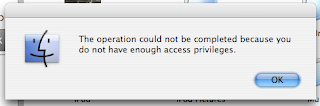
The solution to this is a little long winded but it works.
The first step is to create a temporary folder where you want the Alias to be. For example in your documents folder. This will bring you up with an alias of that temporary folder.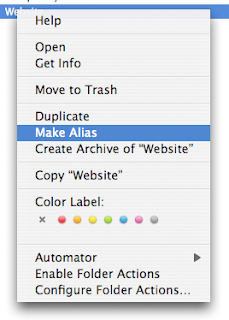 The next step is to delete the temporary folder you used to create the alias. You now have a "lost" alias.
The next step is to delete the temporary folder you used to create the alias. You now have a "lost" alias.
The final step is to link this lost alias to the folder or file on the NTFS drive. This is done simply by double clicking on the alias.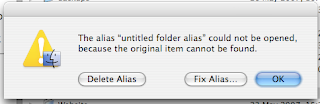
Click "Fix Alias" and navigate to the folder you want on the NTFS drive. Problem Solved.
This work around helps if you need to a quick short cut to folders or files on an NTFS drive (or any other formatted drive that you cant right to) but were unable to do so because you didn't have sufficient rights.
0
comments
Sponsors
Sponsor
Categories
- Acrobat (2)
- adobe (2)
- After Effects (2)
- Apple iphone (7)
- apple ipod (1)
- apple mac (27)
- Bittorrent (2)
- Blogger tips (2)
- blu Ray (1)
- Broadband (3)
- BSNL (6)
- Disc (9)
- drivers (1)
- DRM (1)
- DSLR (1)
- During Emergency (2)
- Earn online (1)
- educational (4)
- Firfox (2)
- Gaming (6)
- Google (6)
- Google Doc (4)
- gprs (1)
- GPS (1)
- Hackintosh (5)
- hacks (2)
- Hard disk (4)
- hardware (6)
- hardware mods (8)
- Hosting (1)
- HP (1)
- Internet (39)
- iPad (1)
- iPhone (2)
- Keyboard (1)
- Link exchange (1)
- linux (2)
- Mac OS X (2)
- Make money online (3)
- Malicious Software (1)
- Memory (1)
- Microsoft (1)
- mobile (18)
- Monitor (1)
- Music (6)
- Music players (3)
- Nikon (1)
- Notepad (1)
- orkut (3)
- PDF (1)
- pen drives (1)
- Photography (2)
- photoshop (1)
- prelante (1)
- PSP (1)
- Quartz composer (1)
- review (5)
- sms (1)
- Snow Leopard (1)
- Social (4)
- Tech Myths (1)
- tutorial (1)
- TV (1)
- Uploading and downloading (3)
- Video editing (4)
- Video tips (6)
- web cam (1)
- web design (1)
- wii (1)
- Windows (9)
- windows 7 (2)
- Windows Mobile (2)
- Windows mods (61)
- Windows Vista (6)
- wordpress (3)
- Yahoo (1)
- Youtube (2)
Blogroll
- link exchange
- I-rix
- Dunhill Beach Resort
- Pixel Art
- Technology Tips Blog
- TECKNO SPACE
- Technology Products Reviews
- Technology Tips Blog
- Latest Technology News at wizzerz
- The Australian Index
- HotelsGoaIndia
- Essential Software for PC
- Tips And Tricks For A Healthy PC
- USB Powered Gadgets
- TrafficG
- Only the best Get Paid To Programs!
- Daily Health Tip
- Japanese
- Goa Blog
- Web Tool & Tips
- Tiny Goa