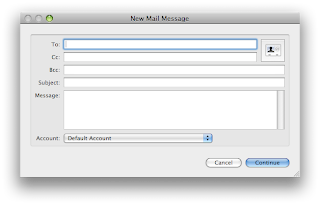0
comments
- Choose File --> New
- In the Starting Points menu, click Music and Audio. Choose "my iTunes Library" in the "Get content from" pop-up menu. Then in 2nd pop-up menu, choose "Ask for songs and play lists when my work flow runs".
- In Library list, click Mail.
- In Actions list, drag the action called New Mail Mail Message into the Workflow pane. Click on the Options button and turn on "Show this action when the workflow runs."
- Choose File --> Save