It's by far the easiest method to save Youtube movie clips to your computer and convert them into Avi, MPG or WMV video format. Save2pc program helps you to do these 2 jobs at one time. All you have to do is to paste Youtube movie address into program and press start.
Let's look at the example how to save Youtube clip and convert it to AVI format. AVI is the most common video file type, so you don't have to install any flash video player
1. At first download save2pc program from here. This program is completely free and clean.
2. Install the program and open it. Copy Youtube address from your browser's address bar to the program. Select the type you want to convert Youtube clip to (it could be AVI, MPEG or WMV). Press Start and wait until job is done. The longer the video clip the more time it takes.
3. Locate where your downloaded and converted video clip is (by default it is saved to My Documents folder)
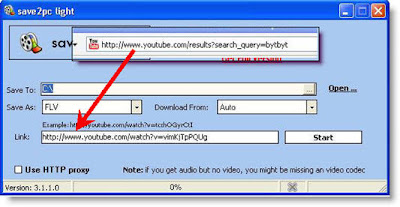
You can also use many other programs like Free download manager,Easy video downloader etc