The login screen on Leopard is cool the first 2000 times you see it, but after a while it does get a bit boring and it can do with a change. This method is really simple and doesn't involve using Terminal or any sudo commands. Coincidentally I don't really like using sudo commands or mentioning them, since they are so powerful, if you get it wrong you can delete your whole partition.
If you want to change you background you need to do a couple of things. First download a cool background wallpaper. I recommend a wallpaper from Social Wallpapering, as will as this Flickr, is another website which after a bit of digging can turn up some gems.
Once you have you wallpaper set it as your background. This small application sets your login background to your current desktop background. You can when you are done change your desktop to anything you want. This also lets you change some of the settings, such as Tile or Stretch to fit.
When you are ready download Desktop 2 Login, it requires Mac OS 10.5 and later so Tiger users you will be left out on this one. I think, by the way it runs, it is a simple Apple Script application, the black and white wheel and the long time it takes to run, as well as this you have to enter your administration password, this all indicates that it is not a native app. It does the job and only requires you to open the application and close it.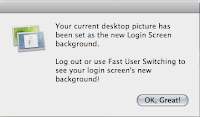
Once you are done either log out or use fast user switching (which isn't that fast on my Macbook Pro) and you will see you cool new login background. You can change this as much as you want. As you can see I have changed mine to a fantasy theme below. At this point I was going to include another tip for taking a picture of your background but it didn't work. I had to use my camera.
If you know of any other applications out there that do a similar job (there must be some) let me know. Also share with us your desktop backgrounds. I did see one where they made a reflection in Gimp, that looked rather good.
0
comments
Sponsors
Sponsor
Categories
- Acrobat (2)
- adobe (2)
- After Effects (2)
- Apple iphone (7)
- apple ipod (1)
- apple mac (27)
- Bittorrent (2)
- Blogger tips (2)
- blu Ray (1)
- Broadband (3)
- BSNL (6)
- Disc (9)
- drivers (1)
- DRM (1)
- DSLR (1)
- During Emergency (2)
- Earn online (1)
- educational (4)
- Firfox (2)
- Gaming (6)
- Google (6)
- Google Doc (4)
- gprs (1)
- GPS (1)
- Hackintosh (5)
- hacks (2)
- Hard disk (4)
- hardware (6)
- hardware mods (8)
- Hosting (1)
- HP (1)
- Internet (39)
- iPad (1)
- iPhone (2)
- Keyboard (1)
- Link exchange (1)
- linux (2)
- Mac OS X (2)
- Make money online (3)
- Malicious Software (1)
- Memory (1)
- Microsoft (1)
- mobile (18)
- Monitor (1)
- Music (6)
- Music players (3)
- Nikon (1)
- Notepad (1)
- orkut (3)
- PDF (1)
- pen drives (1)
- Photography (2)
- photoshop (1)
- prelante (1)
- PSP (1)
- Quartz composer (1)
- review (5)
- sms (1)
- Snow Leopard (1)
- Social (4)
- Tech Myths (1)
- tutorial (1)
- TV (1)
- Uploading and downloading (3)
- Video editing (4)
- Video tips (6)
- web cam (1)
- web design (1)
- wii (1)
- Windows (9)
- windows 7 (2)
- Windows Mobile (2)
- Windows mods (61)
- Windows Vista (6)
- wordpress (3)
- Yahoo (1)
- Youtube (2)
Blogroll
- link exchange
- I-rix
- Dunhill Beach Resort
- Pixel Art
- Technology Tips Blog
- TECKNO SPACE
- Technology Products Reviews
- Technology Tips Blog
- Latest Technology News at wizzerz
- The Australian Index
- HotelsGoaIndia
- Essential Software for PC
- Tips And Tricks For A Healthy PC
- USB Powered Gadgets
- TrafficG
- Only the best Get Paid To Programs!
- Daily Health Tip
- Japanese
- Goa Blog
- Web Tool & Tips
- Tiny Goa