To counter heating problem there is a cool application called smcFanControl.
smcFanControl runs in the menu bar. You can make a preset for any fan speed you want. For example if you want to make a setting that pushes the fans to the max you move the sliders all the way up to the highest they can go. You then save this present and you a ready to run at this speed whenever the challenge arises. Upon needing the cooling you just select the preset from the menu, wait a couple of seconds for them to kick in and you are ready to go.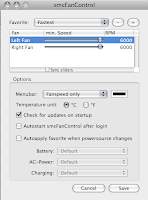
You can make as many settings as you want for different tasks. If you have used your Mac for a while you can work out what speeds are needed for different things, as a result you can change them as needed and keep you Mac cooler. There was another way to do this, but it involved editing .ktext files which could be very dangerous.
Its a good little application. It doesn't yet have any way of automatically applying your defaults but it is definitely a start if you are heat conscious. I use it semi regularly. A word of advice, although your fans are designed to run at full speed there could be a chance of damage if left on at full speed for prolonged periods. Especially for laptops. Now and again would not hurt.
0
comments
Sponsors
Sponsor
Categories
- Acrobat (2)
- adobe (2)
- After Effects (2)
- Apple iphone (7)
- apple ipod (1)
- apple mac (27)
- Bittorrent (2)
- Blogger tips (2)
- blu Ray (1)
- Broadband (3)
- BSNL (6)
- Disc (9)
- drivers (1)
- DRM (1)
- DSLR (1)
- During Emergency (2)
- Earn online (1)
- educational (4)
- Firfox (2)
- Gaming (6)
- Google (6)
- Google Doc (4)
- gprs (1)
- GPS (1)
- Hackintosh (5)
- hacks (2)
- Hard disk (4)
- hardware (6)
- hardware mods (8)
- Hosting (1)
- HP (1)
- Internet (39)
- iPad (1)
- iPhone (2)
- Keyboard (1)
- Link exchange (1)
- linux (2)
- Mac OS X (2)
- Make money online (3)
- Malicious Software (1)
- Memory (1)
- Microsoft (1)
- mobile (18)
- Monitor (1)
- Music (6)
- Music players (3)
- Nikon (1)
- Notepad (1)
- orkut (3)
- PDF (1)
- pen drives (1)
- Photography (2)
- photoshop (1)
- prelante (1)
- PSP (1)
- Quartz composer (1)
- review (5)
- sms (1)
- Snow Leopard (1)
- Social (4)
- Tech Myths (1)
- tutorial (1)
- TV (1)
- Uploading and downloading (3)
- Video editing (4)
- Video tips (6)
- web cam (1)
- web design (1)
- wii (1)
- Windows (9)
- windows 7 (2)
- Windows Mobile (2)
- Windows mods (61)
- Windows Vista (6)
- wordpress (3)
- Yahoo (1)
- Youtube (2)
Blogroll
- link exchange
- I-rix
- Dunhill Beach Resort
- Pixel Art
- Technology Tips Blog
- TECKNO SPACE
- Technology Products Reviews
- Technology Tips Blog
- Latest Technology News at wizzerz
- The Australian Index
- HotelsGoaIndia
- Essential Software for PC
- Tips And Tricks For A Healthy PC
- USB Powered Gadgets
- TrafficG
- Only the best Get Paid To Programs!
- Daily Health Tip
- Japanese
- Goa Blog
- Web Tool & Tips
- Tiny Goa